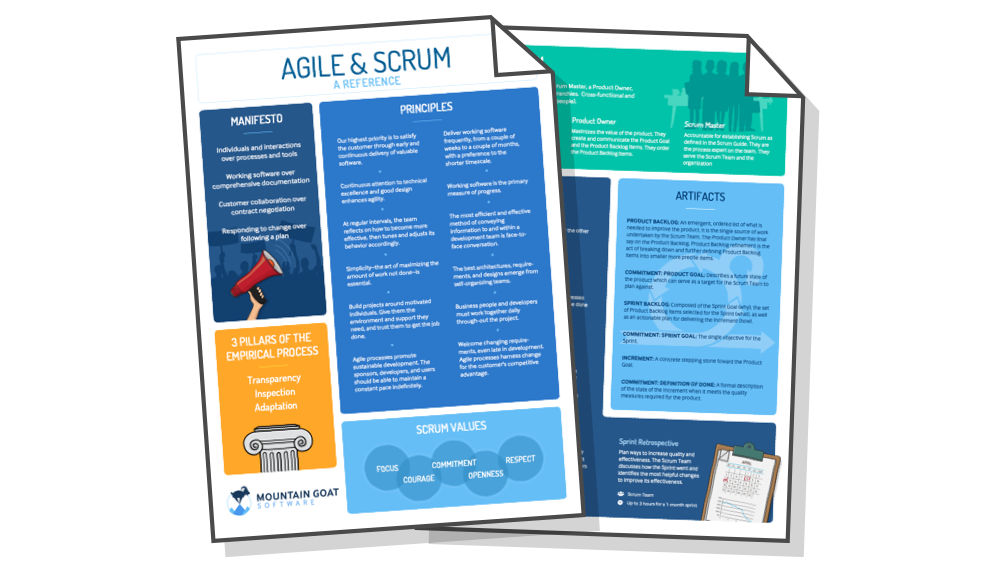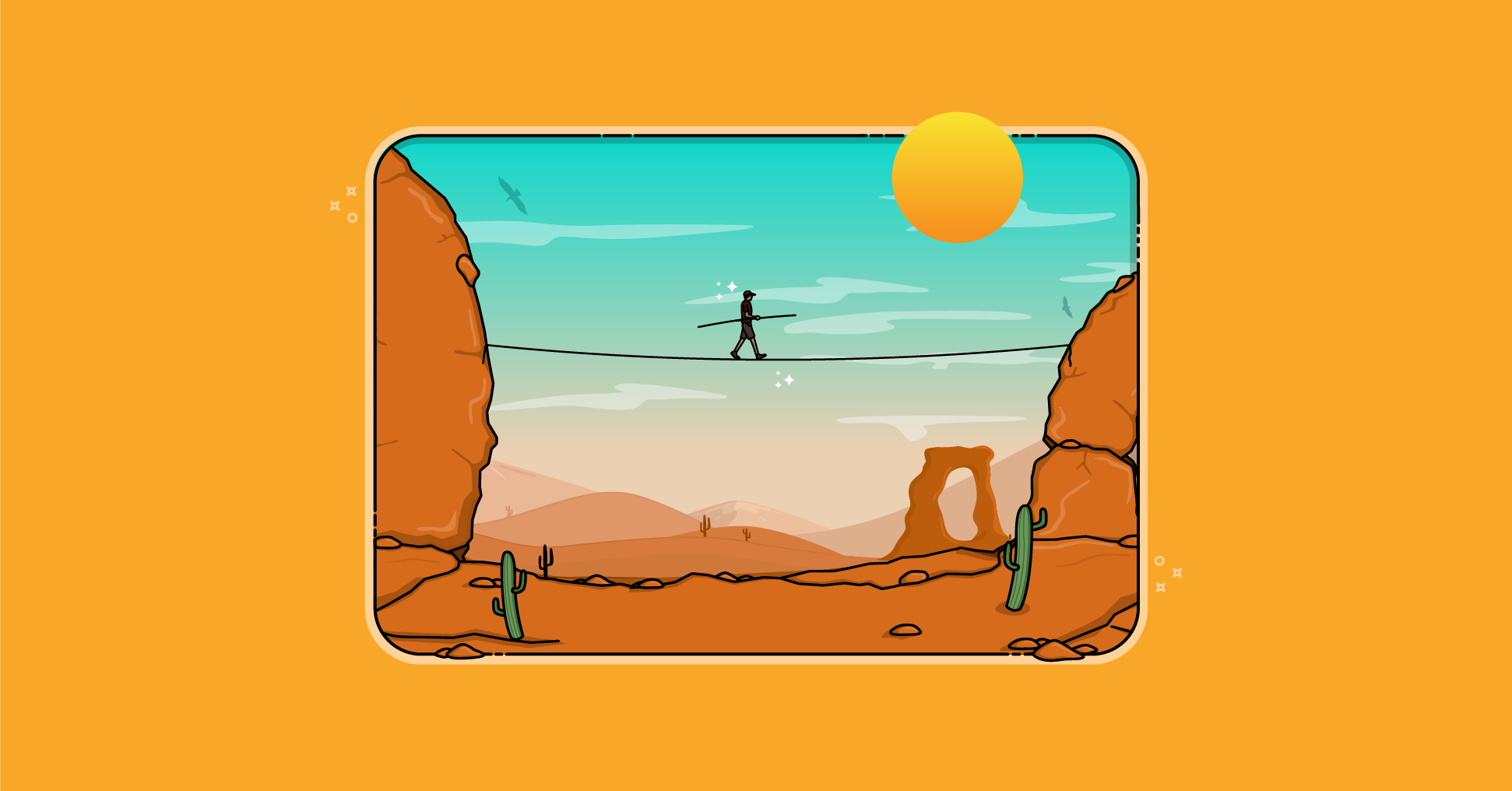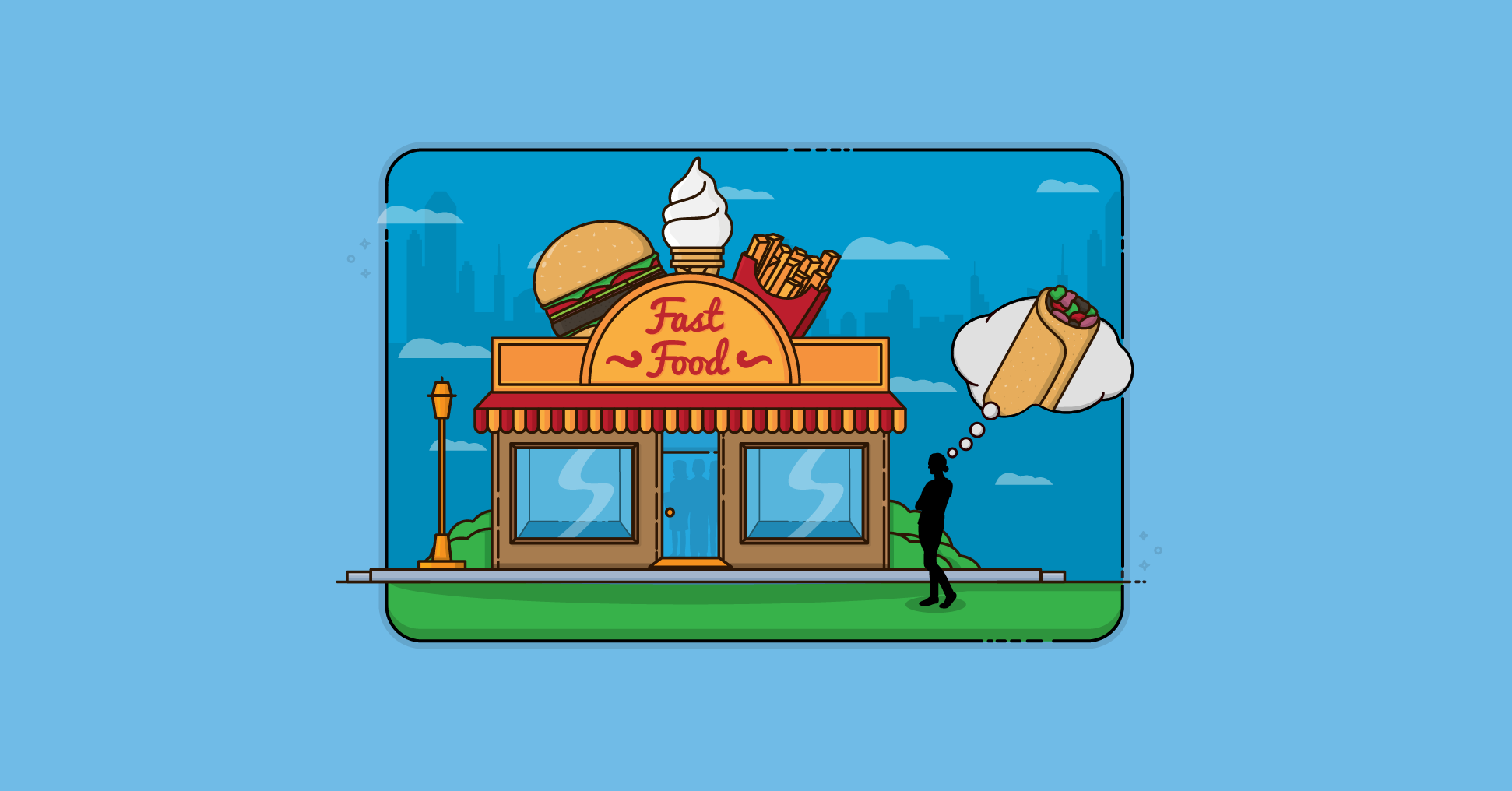I want to address a question I was emailed yesterday but that I receive frequently. What should we do in the case when the team really likes having a task board, but when one team member is remote? My first answer is always: Try to get the one person to move to where the rest of the team is.
I don't expect to see any moving trucks roll out when I ask this, but I have to ask. I figured if I keep asking, some team somewhere will eventually have the person move. Having one remote is a cost that must be borne by the full team. For the right person, it's easily worth it.
But sometimes, the person who is remote has not special skills, knowledge or experience to justify the added hassle. So, assuming that we've tried the "move here" solution and it didn't work, what can a team do that likes the physical task board but that has one remote member? My recommendation is to continue to use the physical task board -- it is simply too beneficial to the collocated team members to give it up in favor of a product backlog tool, especially if team members are already used to it and like it.
How the team conveys information on the task board to the remote team member depends on what that person does. Sometimes the remote person works remotely because they have a very specialized skill that couldn't be filled in the office where the rest of the team is. This would be the case, for example, if our remote person is an expert in Windows internals and is writing boot-time code in C++. It would also be the case if our remote person has twenty years of experience in the domain and with some of our really old code.
In these cases, the remote person usually (not always) works for a day or two relatively alone. The remote person in this case could identify during the daily Scrum what he or she will work on and not need further interaction with the task board until selecting the next task.
Here, the remote person doesn't really interact with the task board at all and interacts only with the team. Not ideal as I'd like the person to see the tasks, but this can work in some situations.
What is more common is for the ScrumMaster to take on the responsibility of updating an electronic version that mirrors the physical task board. A shared spreadsheet is normally sufficient for this, but some teams opt for a more specialized tool, which is fine. Many tools offer 5-10 user free licenses and since the tool is only needed by the ScrumMaster and one remote employees, the free license is adequate.
Normally the ScrumMaster updates the electronic task board once a day, usually right after the daily scrum meeting. Of course, reading the physical task board and updating the electronic one can be quite time-consuming because the ScrumMaster has to look at each task in both places to see if that item needs to be updated.
One good way of minimizing the time the ScrumMaster spends doing this is to mark the cards on the physical task board. The mark indicates "I've updated this task. Please update it in the online task board." I like to use Post-It flags for this. As team members do their daily scrum, they stick one of these flags (of any color) on the card. If the estimate changes, if the task is done, if a new task is added, those cards are tagged with a flag. When the meeting is over, the ScrumMaster can very easily see which items need to be updated.
The ScrumMaster removes the flags once the online task board is updated. This approach also works in situations where the ScrumMaster updates the board more than once a day. Any time someone changes the board, flag the task.
Other teams do something similar using color-coded dots. Anything touched on Monday is blue, Tuesday is red, and so on. Two problems occur though: First, the dot packs usually come with four colors to a pack so you have to buy a fifth color. Second, it's a hassle to make sure we have the right color on hand.
Last update: May 19th, 2022