What You'll Be Able to Do
Create a shared understanding of Scrum roles, events, and goals that unify your team.
Solve common delivery problems such as sprint carry-over and unclear priorities.
Build reliable sprint plans, improve predictability, and deliver consistent results.
Why Take Working on a Scrum Team?
This course replaces confusing or competing interpretations of Scrum with one shared approach. Teams learn how to work together across roles including: product owners, Scrum Masters, and developers, to deliver complete increments each sprint.
Through interactive discussions and real-world simulations, teams uncover what’s holding them back and develop specific techniques to plan and deliver better.
A Unique, Interactive Learning Experience
Team Home is a collaboration platform that we designed for our courses. It is optimized for live, online training. Participants benefit by collaborating in ways beyond what is possible with generic whiteboard software such as Mural or Miro. Instructors can observe activity across all rooms, improving the effectiveness and efficiency of exercise debriefs.

Access Our Resources, Planning Poker® and AI Toolkit
Expanded access to MGS Essentials, included with your trainining, is your toolkit for doing agile better, with resources that help you and your team move faster, plan smarter, and deliver more value.
Access live events, video lectures, and a powerful set of tools including online Planning Poker®, the Elements of Agile assessment and AI tools for coaching, story splitting and backlog item generation.
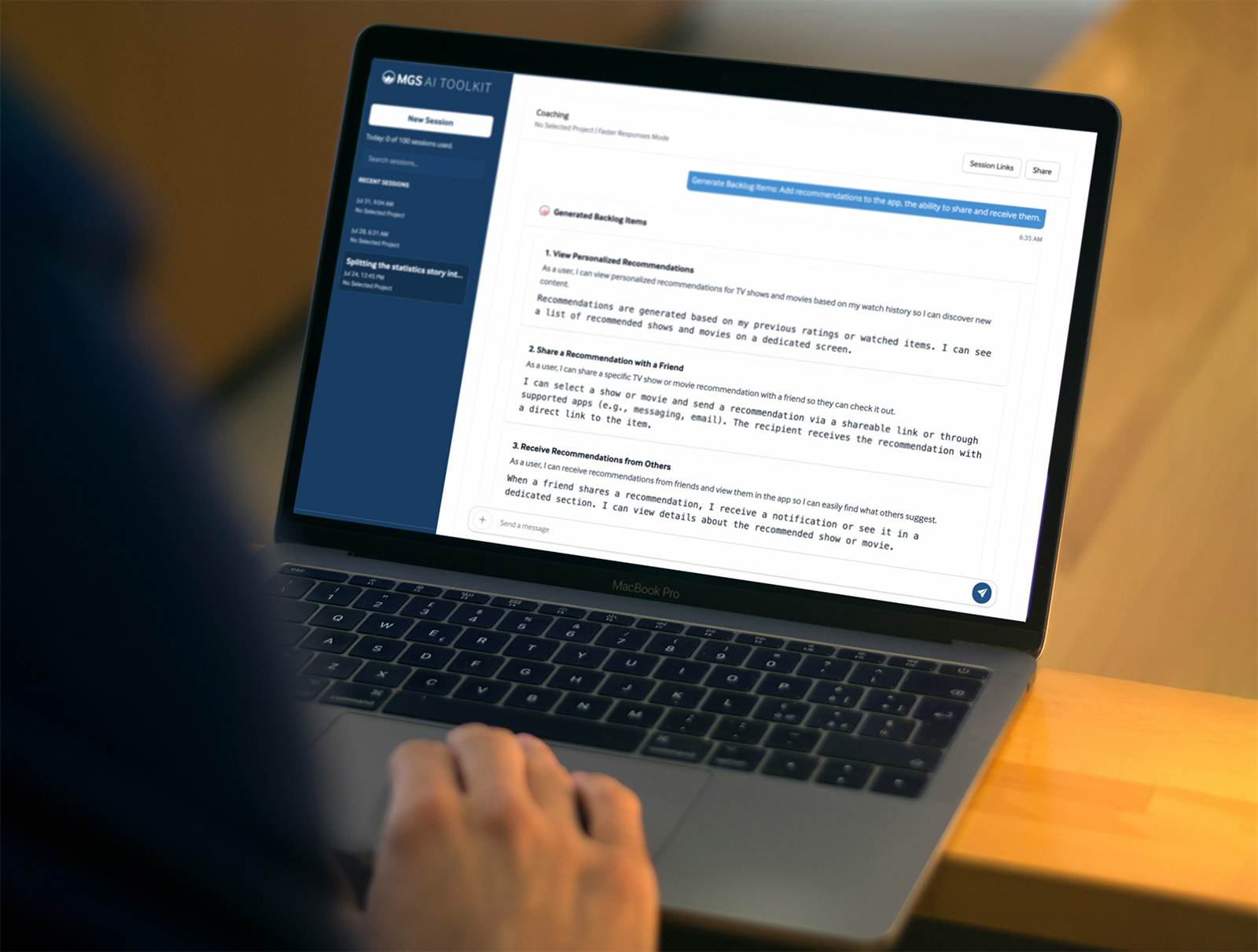
Upcoming Public Training
Course Includes:
Course Outline
Scrum Overview
- Agile
- Scrum
- Why Scrum Works
The Development Team
- Rights & Responsibilities
- Self-Organizing
- Cross-Functional
- Collaborating during Sprints
- Component and Feature Teams
- Navigating Team Conflict
- Becoming a High-Performing Team
The Scrum Master
- Rights & Responsibilities
- Helping the Team
- Combined with Other Roles
The Product Owner
- What is a Product Owner?
- Rights & Responsibilities
- Business Analysts
- Product Managers
Managers
- Role of Managers in Scrum
Product Backlog
- Responsibilities & Attributes
- User, Job Stories, and Tech Stories
- Acceptance Criteria
- Story Writing & Refinement
- Story Splitting
Sprinting
- The Role of Design
- Collaborating
- Responding to Change
- Definition of Done
- Definition of Ready?
Estimating
- Relative Estimating
- Story Points
- Affinity Estimation
- Planning Poker
Planning
- Estimating Velocity
- Fixed-Date Planning
Sprint Planning
- The Sprint Goal
- Capacity-Driven Sprint Planning
- Velocity-Driven Sprint Planning
Daily Scrum
- Guidelines
- Two Different Approaches
- Online Daily Scrums
Sprint Review
- Inputs and Outputs
- Conducting the Review
- Guidelines
Sprint Retrospective
- Who, When, Why?
- Methods for Conducting Retrospectives
Your Instructors
Mountain Goat has handpicked instructors that share our training values. These are people with deep experience, who are leading teams with agile today and can give you real-world answers about what does and doesn’t work.
Brian Milner
Starting out as a developer, Brian worked up through management layers, then transitioned to Scrum Master, then Coach and now Certified Scrum Trainer. His practical experience in both waterfall and agile organizations helps him clarify what works and what doesn’t, plus he has many years’ experience helping teams transition to agile.
Read more...Brian also brings more than 20 years of software development experience to his classes. People remark on his ability to answer even tough questions with ease, enthusiasm, and insight.
Scrum Certifications include: CSM, CST, CSPO, CAL-Educator, CAL-1, A-CSM, A-CSPO, CSP-CM, CSP-PO, Path to CSP Educator, Scrum Foundations Educator.
Lance Dacy
As a Certified Scrum Trainer, Lance has trained and coached teams through many successful Scrum implementations since 2011, from Fortune 20 companies to small start-ups. Lance is also experienced in showing agile coaches and managers how to help cross functional, self-organizing teams deliver high value for customers as early as possible by using Scrum.
Read more...Lance is a true evangelist for Scrum, having founded the successful DFW Scrum User Group in Dallas as an outlet for professional networking and a community sounding-board for Scrum. He has a fun and generous personality, and shares his passion for Scrum in every course.
Scrum Certifications include: CSM, CST, CSPO, CAL-1, A-CSM, A-CSPO, CSP-SM, CSP-PO, Path to CSP Educator, Scrum Foundations Educator.
Got a Question?
What happens when you contact us?
- We’ll get back to you within a day.
- Answer your training questions and discuss any custom needs.
- Recommend the best agile training path for your teams and goals.
- Want to talk to someone? Schedule a call.


